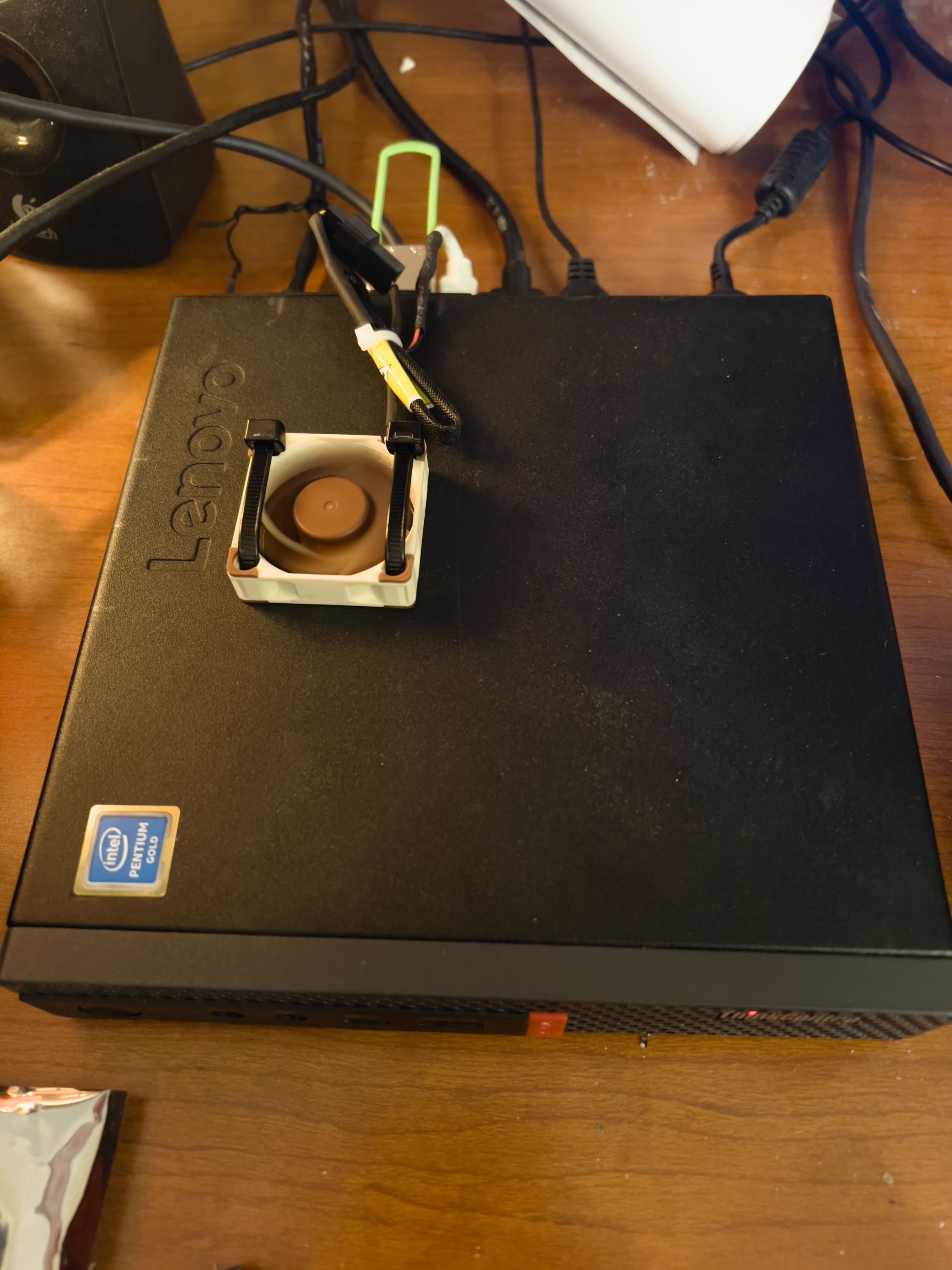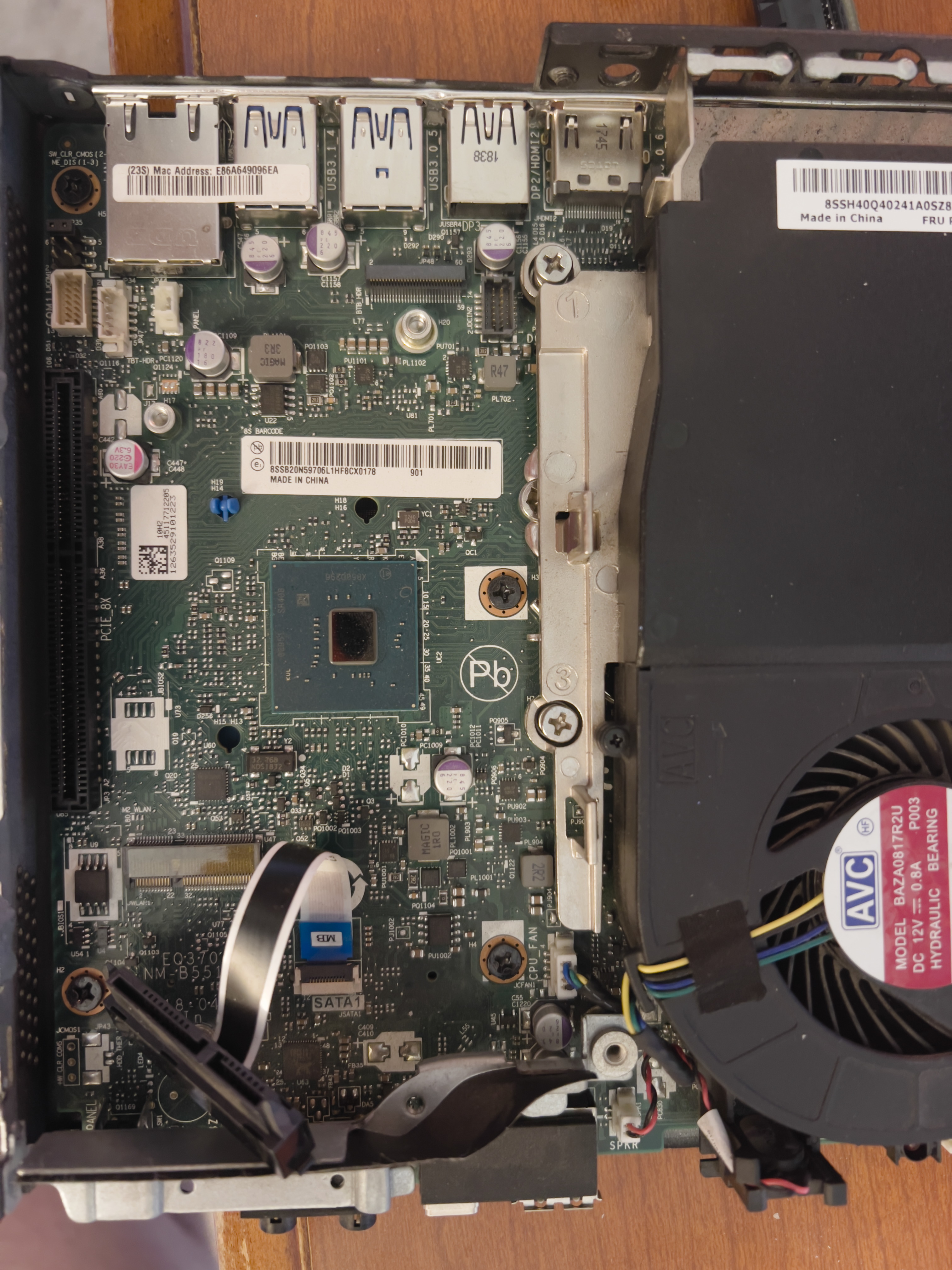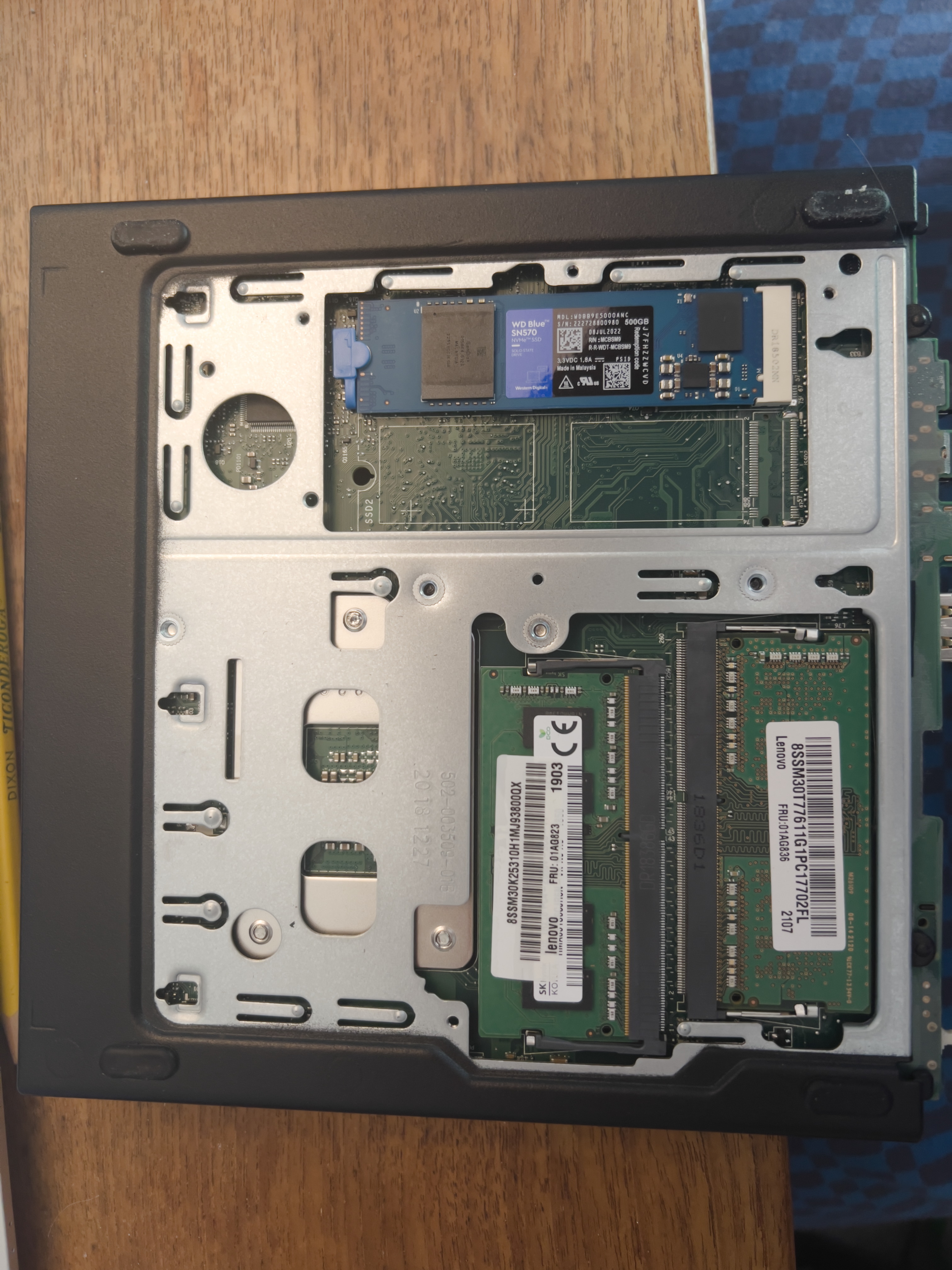Lenovo M720q Mods And Setup
Some information about how I modded a Lenovo M720Q computer. I bought this computer from a coworker for $80, it came with a Intel Gold CPU.
The hardware modifications I made for the computer is replacing the budget CPU with an Intel 8600T processor, I removed the VGA output board, added a Mellanox ConnectX-3 Pro CX314A 40Gb network card using a riser card that converts the propietary PCIe slot to a normal PCIe slot.
I left the PC one for a while I was using with the case off and network card installed. The card ran at ~150 Fahrenheit, which is way too hot. The result of adding the fan drops the temperature to ~90 Fahrenheit. I’m using an IR temperature ‘gun’ to read the temp on the top of the heatsink since I can’t figure out to read the temp in Linux. I currently have a fiber module installed, but no fiber since it’s not yet run to the room the PC is in.
I currently have Debian 12 with MATE installed on the computer. Although I may change this soon.
Here’s a photos and an explanation for each photo:
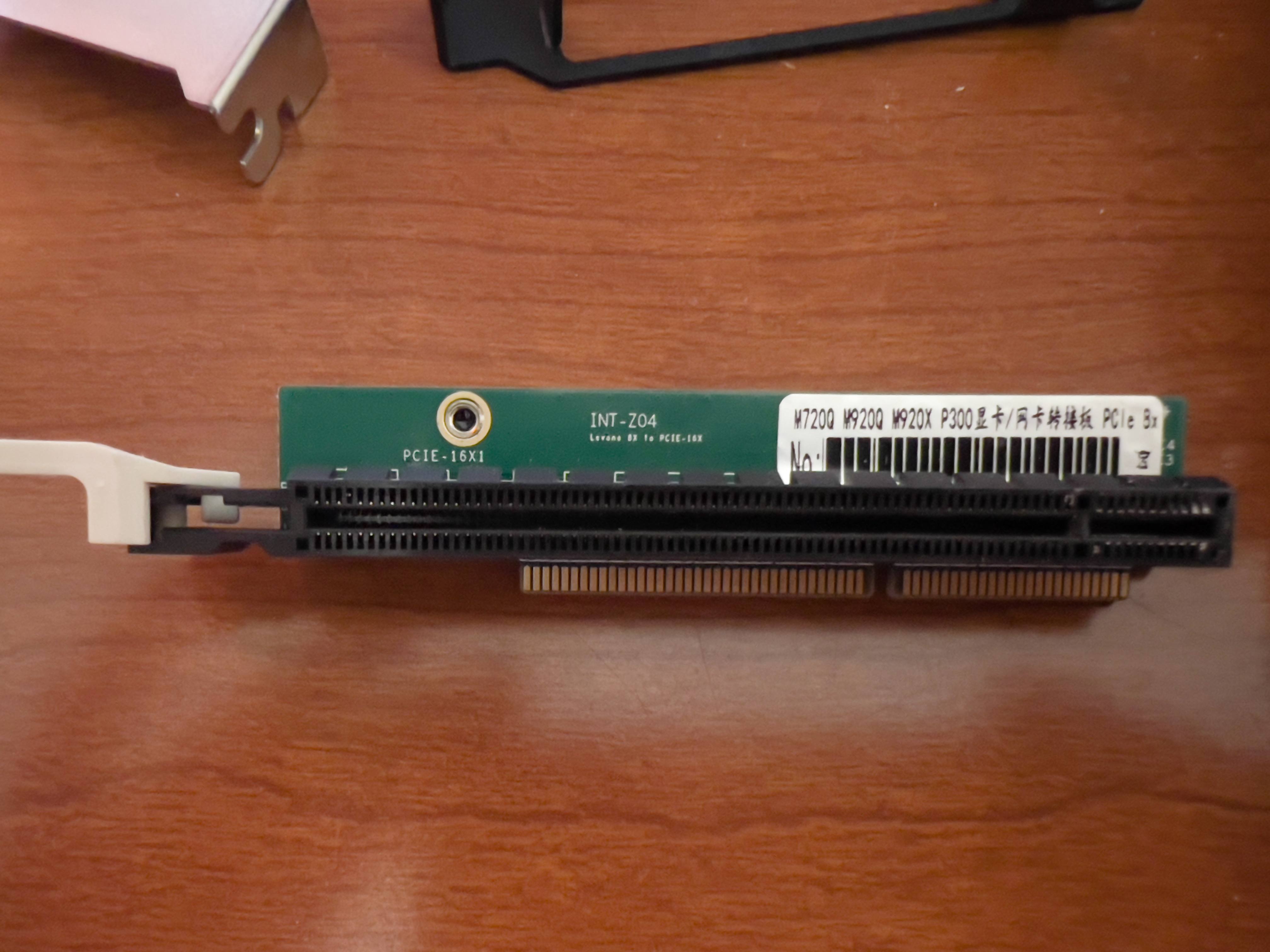 This is the PCIe card adapter model 01AJ940.
This is the PCIe card adapter model 01AJ940.
 Bottom of Mellanox ConnectX-3 Pro card with kapton tape so it doesn’t short to the motherboard.
Bottom of Mellanox ConnectX-3 Pro card with kapton tape so it doesn’t short to the motherboard.
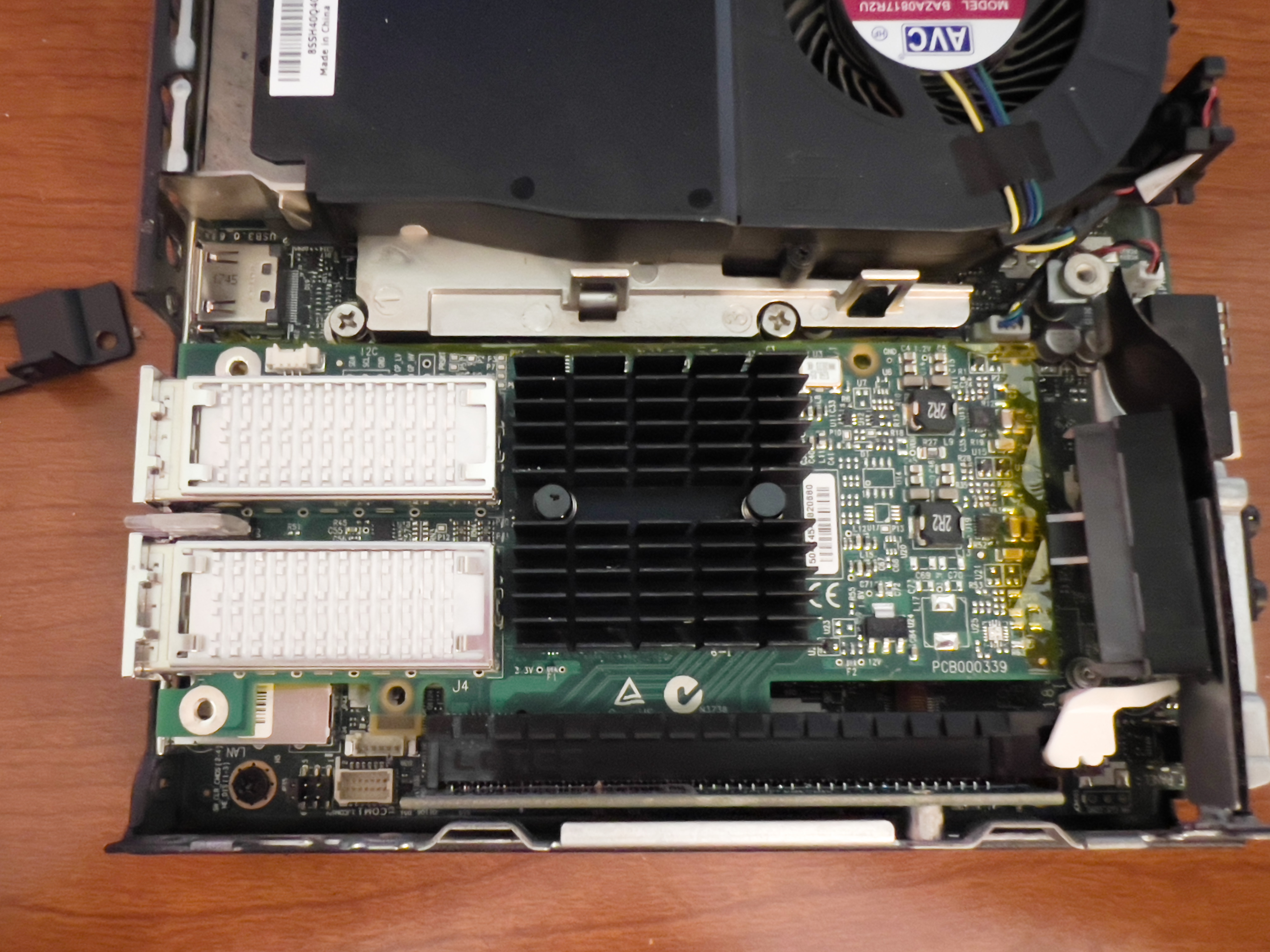

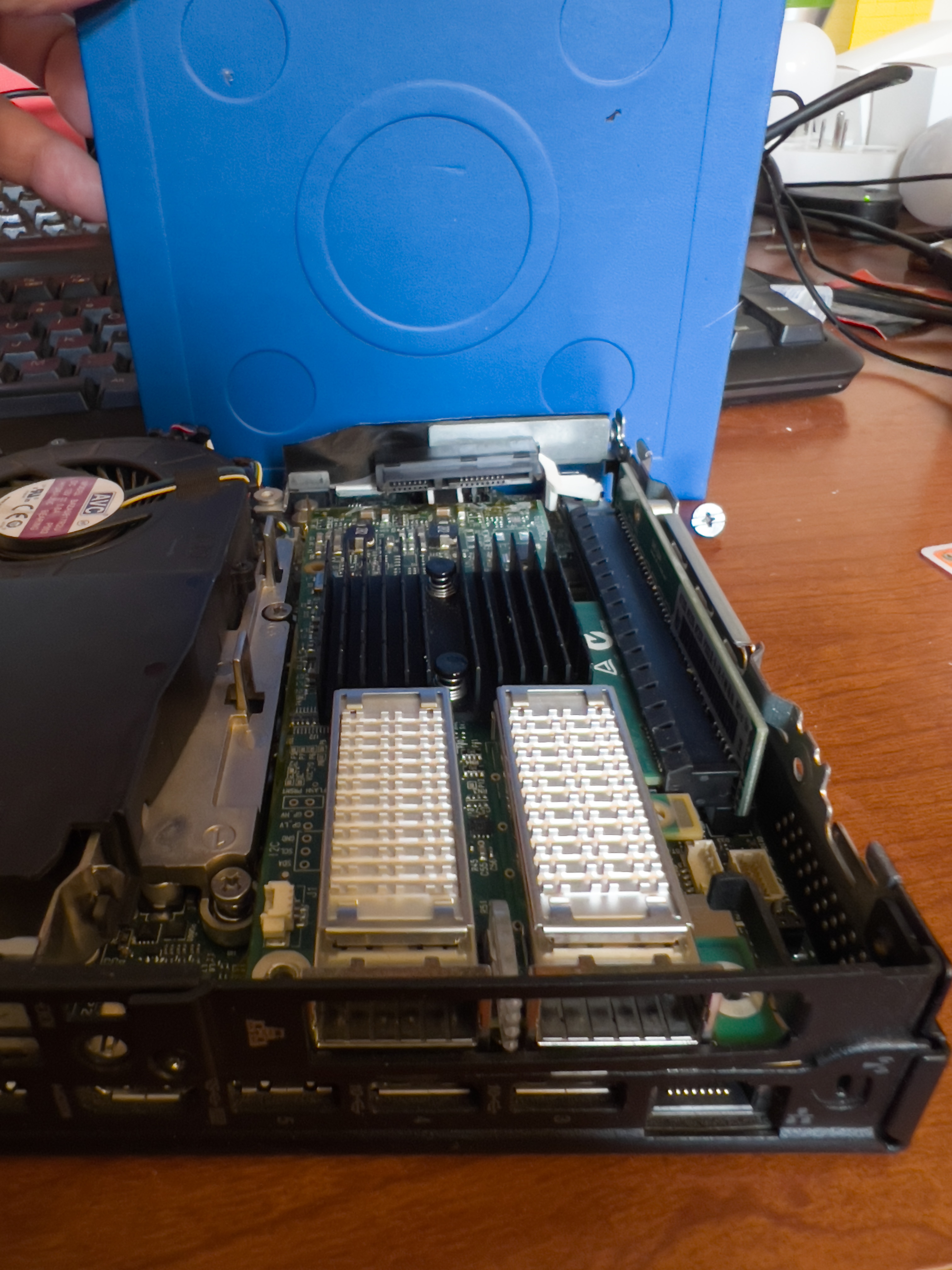

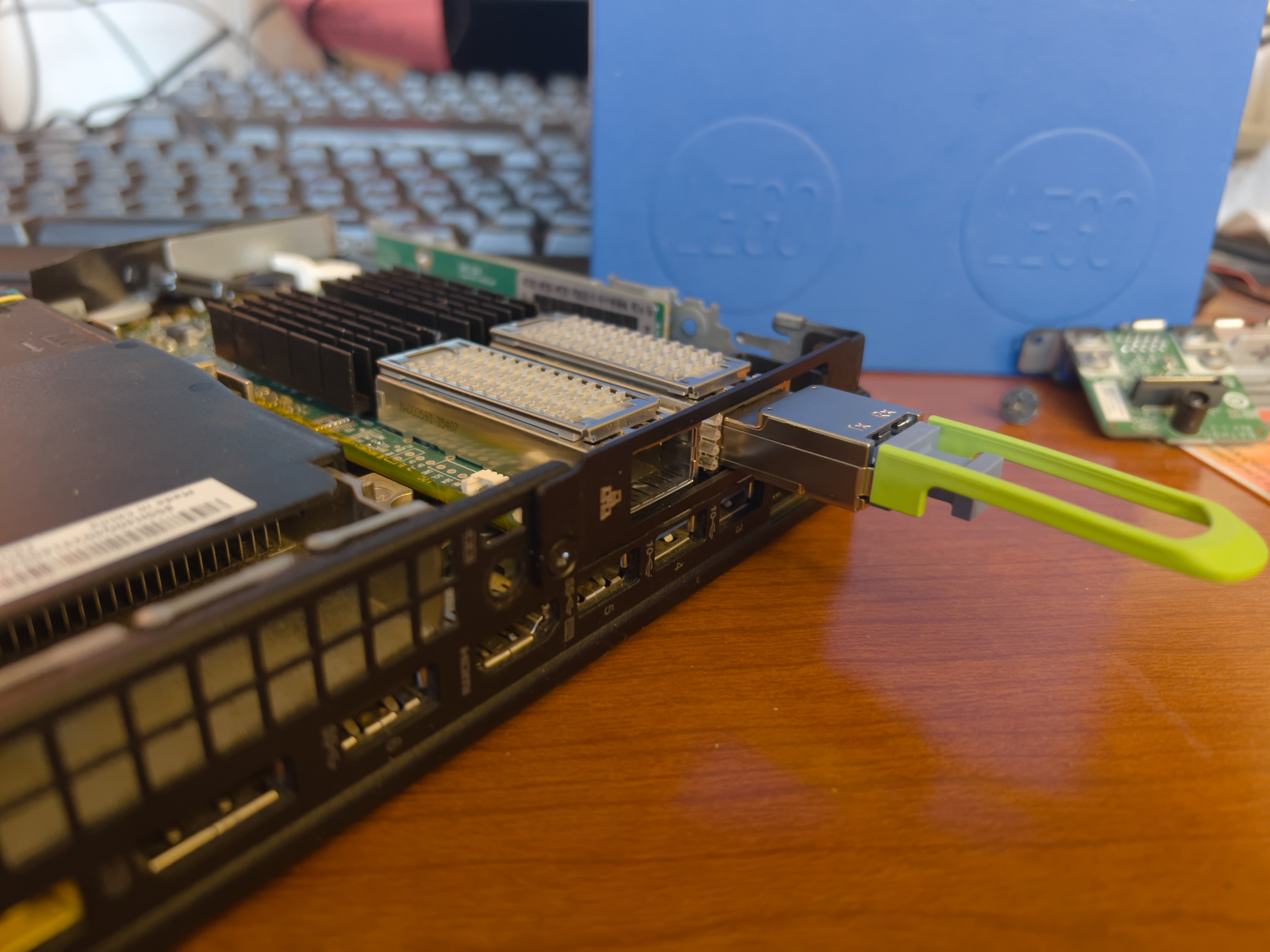
 Photos of the network card inside the PC.
Photos of the network card inside the PC.
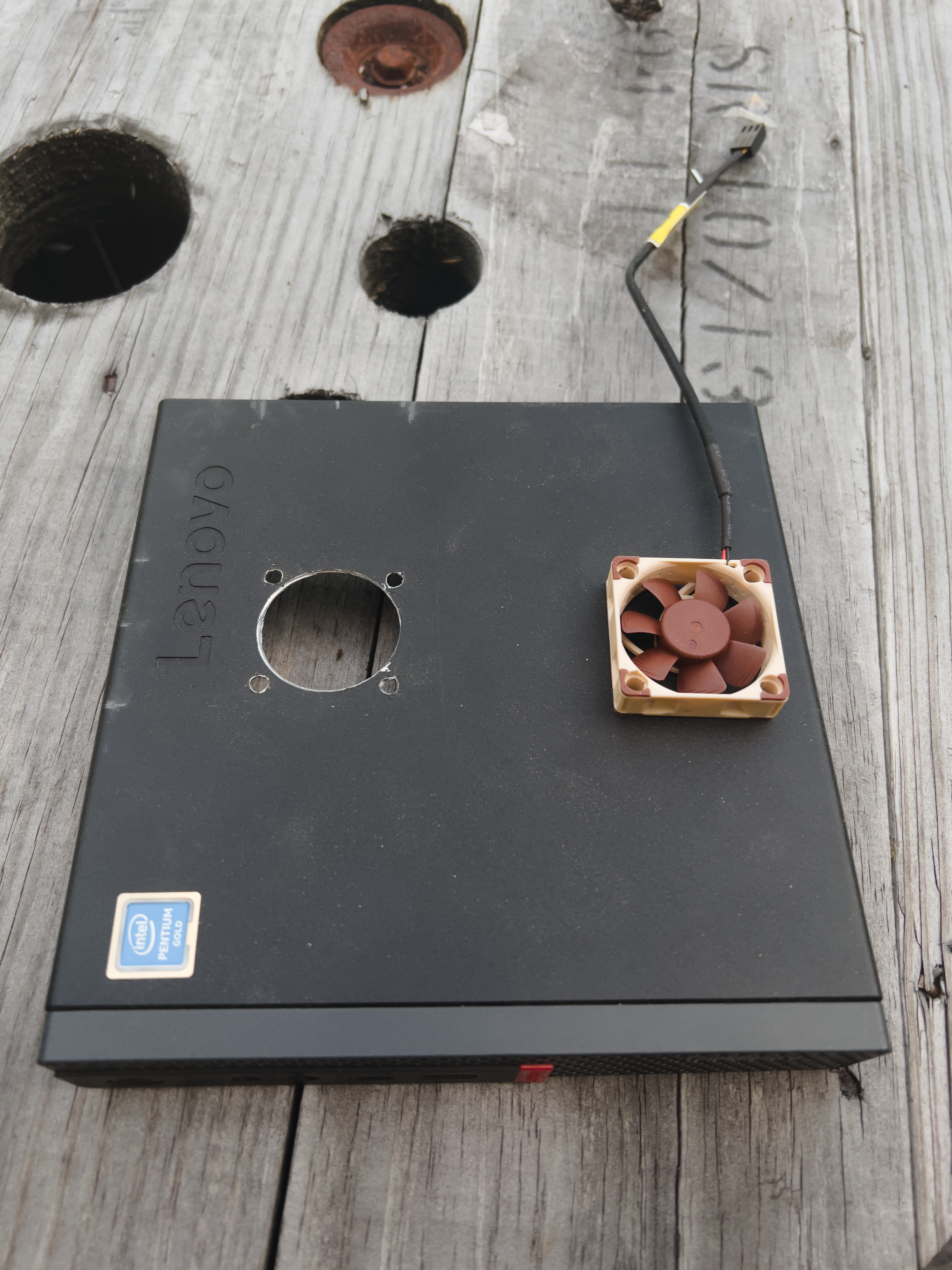 Photo of drilled case with fan next it to cool the NIC.
Photo of drilled case with fan next it to cool the NIC.
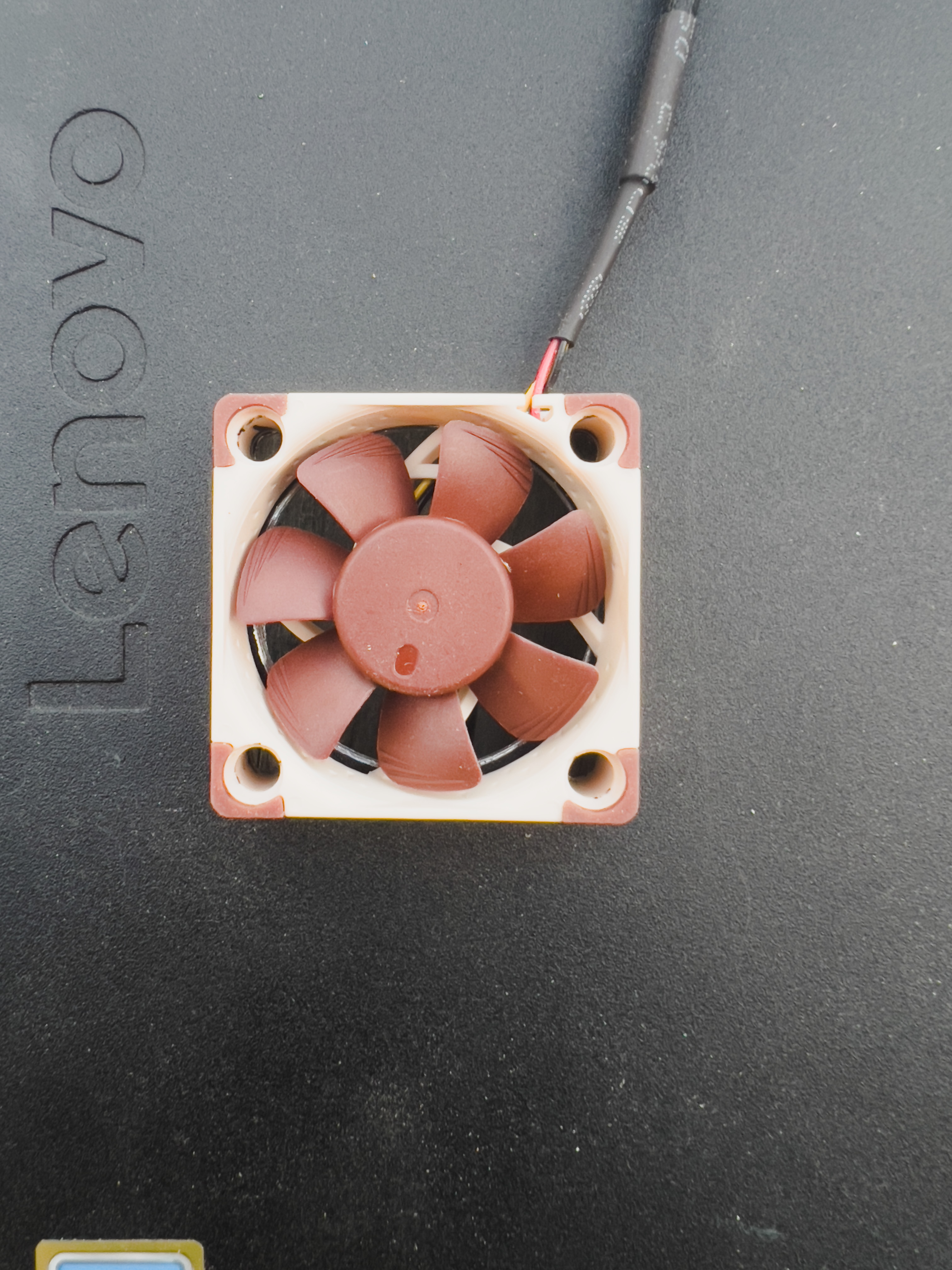 Here’s the alignment of the holes I drilled for the fan. I happened to have the correct size metal hole saw for the size fan I bought.
Here’s the alignment of the holes I drilled for the fan. I happened to have the correct size metal hole saw for the size fan I bought.
 Here’s the alignment of the holes while the case assembled. As you can see I missed a little bit. Seems to cool the card well enough though.
Here’s the alignment of the holes while the case assembled. As you can see I missed a little bit. Seems to cool the card well enough though.